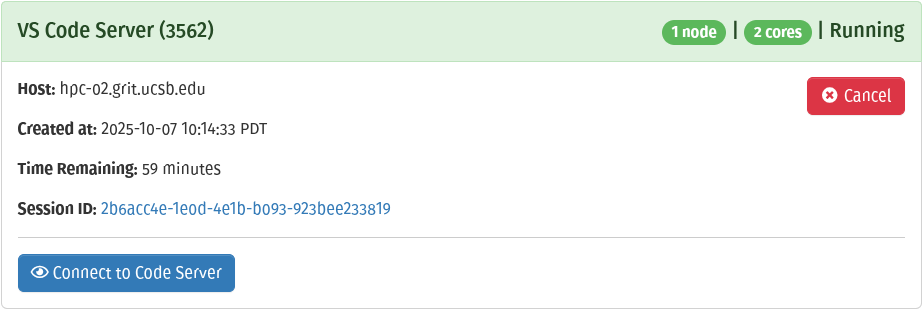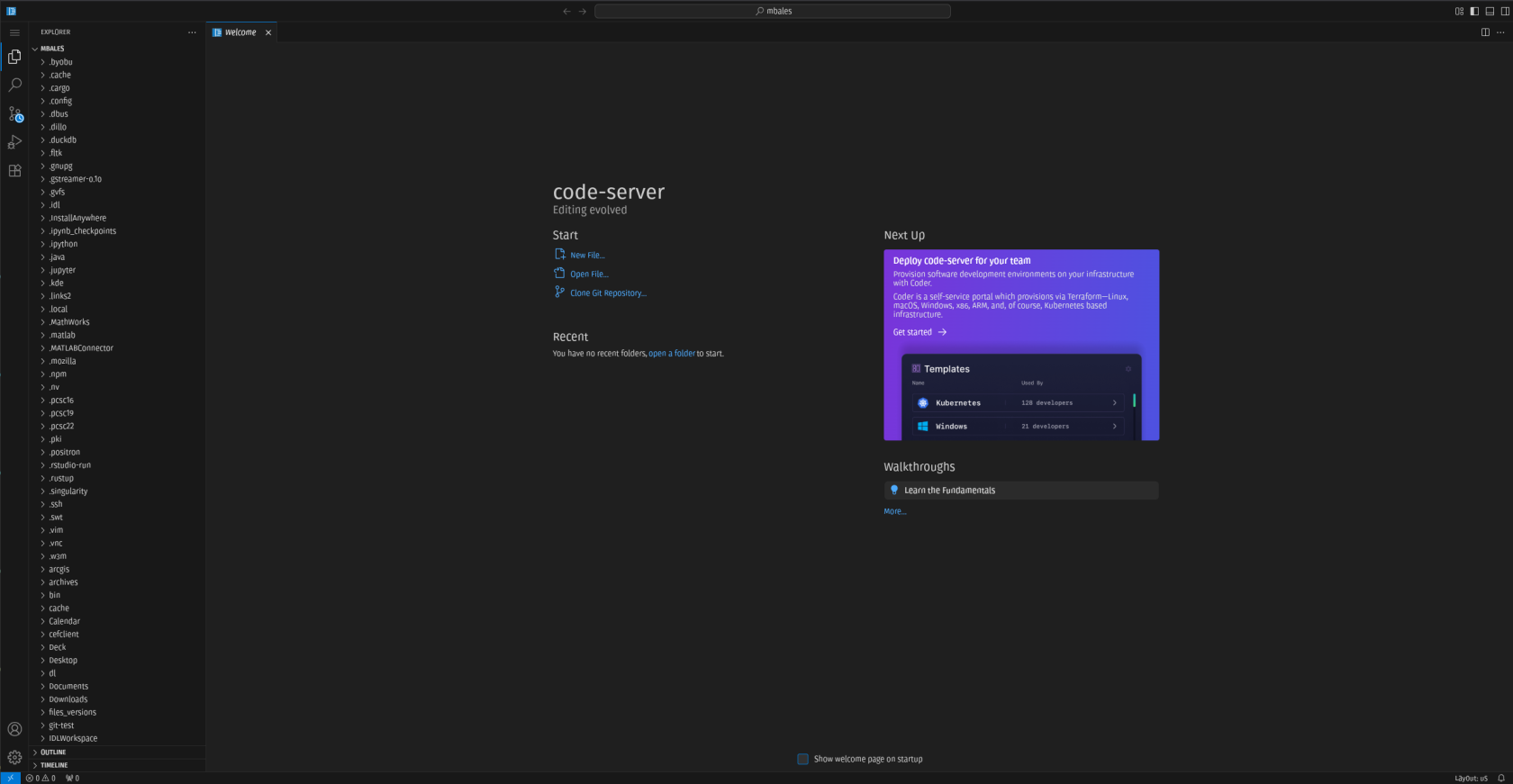VS Code Server
VS Code server is a VS Code session that is run on the HPC cluster and access via a web UI. To Launch a session select the VS Code Server interactive app from the hpc.grit.ucsb.edu dashboard or the Interactive apps dropdown. After selecting the application you will be presented with options for the session shown below: 
After filling out the required fields select the Launch button. The spin up may take a few seconds to a few minutes depending on how busy the HPC cluster is. Once your session is ready a connect button will appear:
Selecting Connect to Code Server will open a new web page with a VS Code window as shown below:
This window will behave just like a local VS Code session, including persisting settings and installed extensions across sessions.