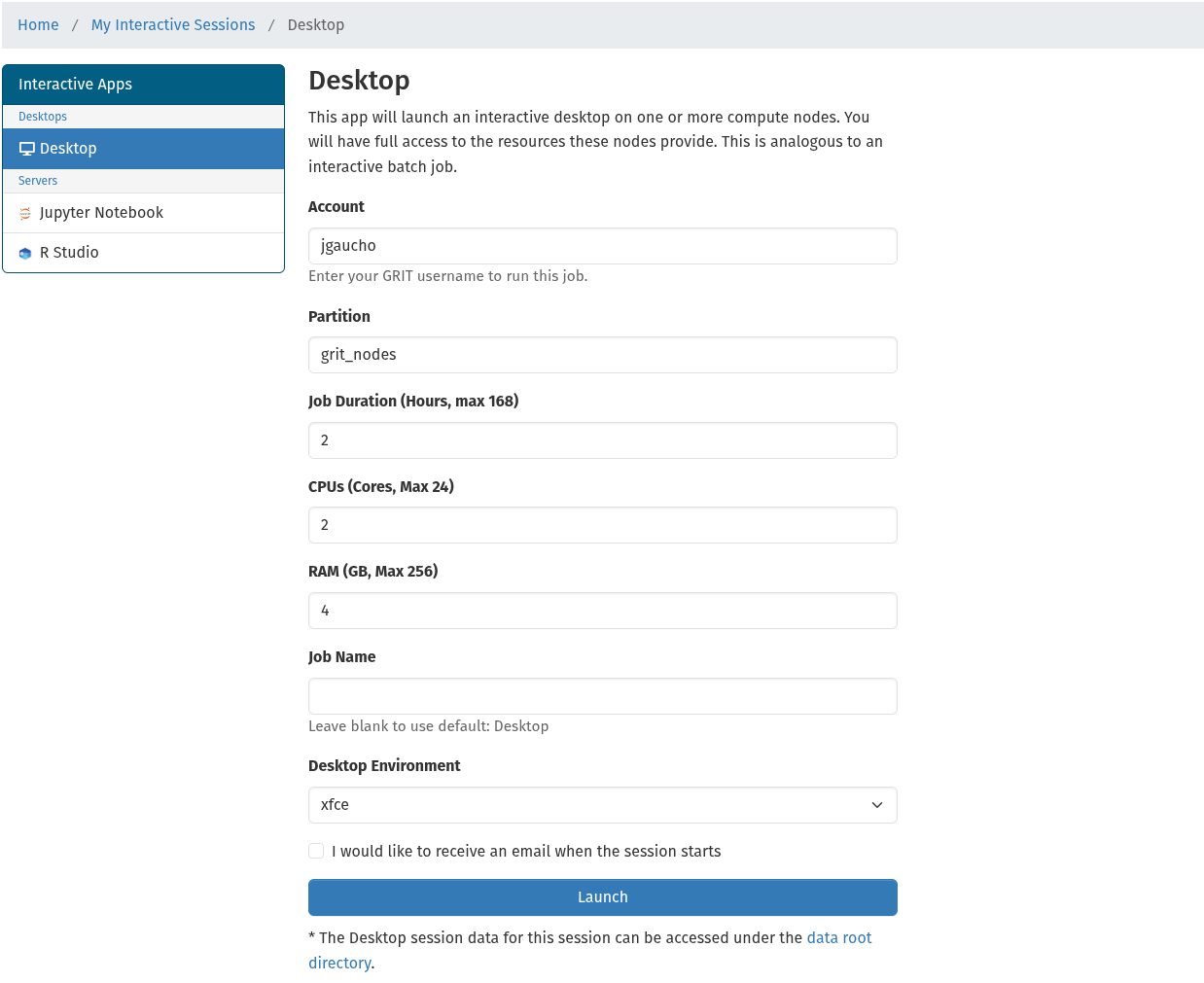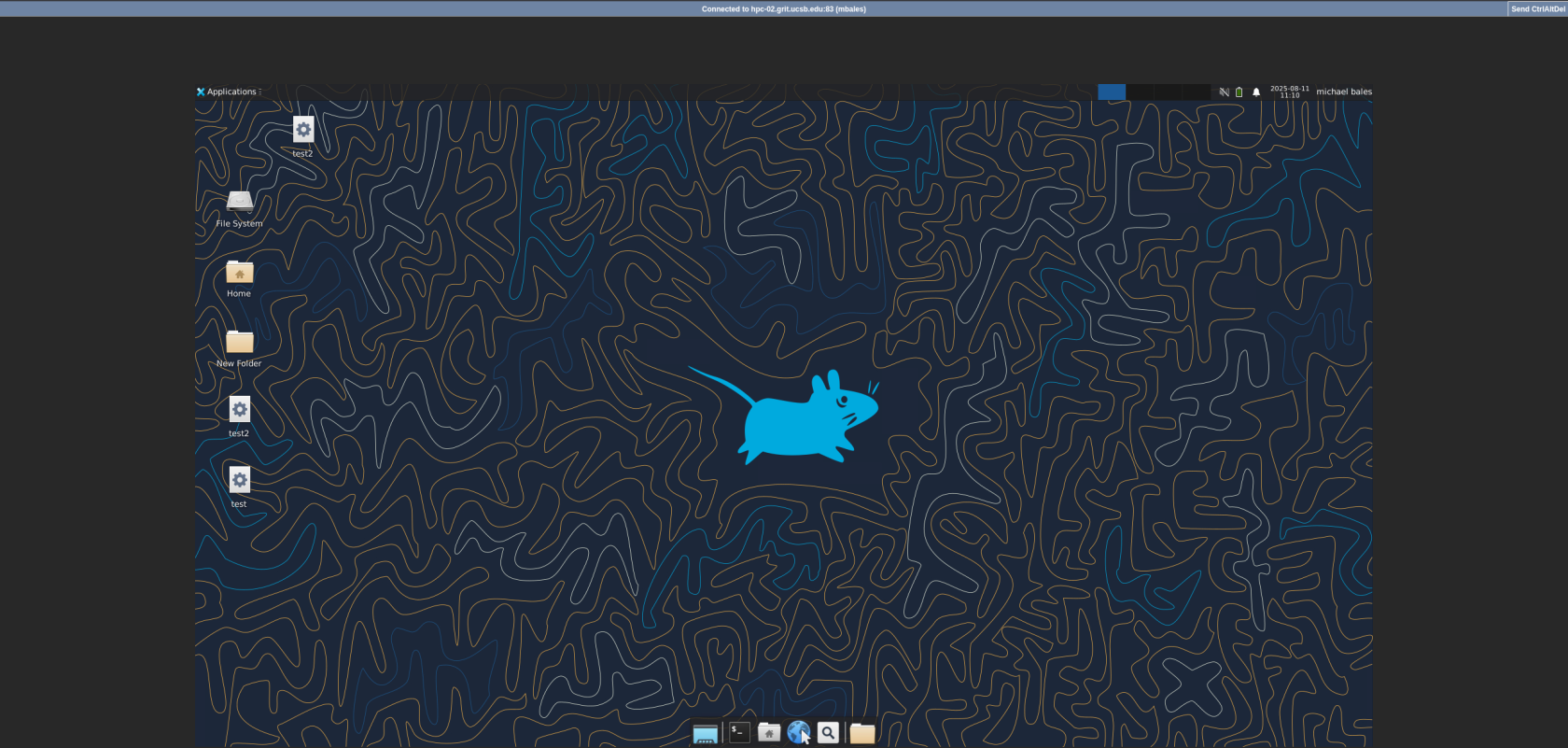Linux Desktop
We have setup Linux desktop access via web accessible VNC on https://hpc.grit.ucsb.edu. The VMs are Ubuntu 24.04 with an xcfe desktop and a small handful of utilities installed including the spyder python IDE.
To launch a desktop session select the Desktop option from the Interactive Apps drop down:
You will then be prompted to select the resources for the VM:
account will be your netID / GRIT username
partition will be grit_nodes unless you are instructed otherwise
Remember when selecting CPU and RAM options that the desktop may sit in the queue for some time before the resources are available on one of the GRIT HPC cluster systems.
Currently the only available desktop environment is xcfe but this is subject to change.
Once the form is filled out select Launch you will be forwarded to your interactive sessions list: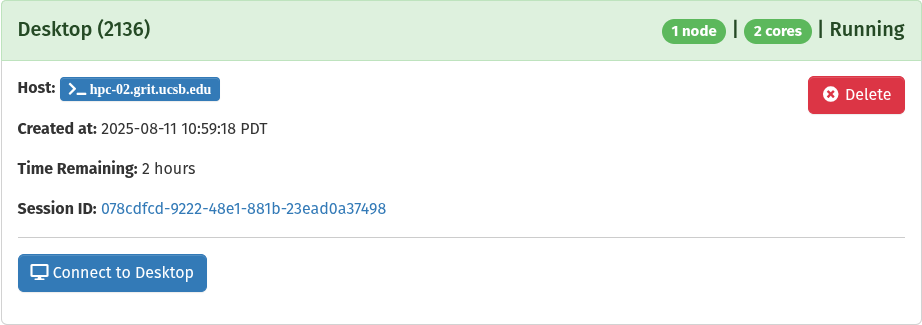
Note that it may take some additional time to complete the vm deployment and until it completes clicking the connect to Desktop button will send you to a 404 error page.
Select connect to Desktop and a new tab will open in your browser with a noVNC session to your remote desktop:
Available Software
Core System Utilities
-
Shells:
bash,csh,tcsh,zsh -
Editors:
emacs,nano,vi -
Misc:
sshpass,dc,ncal,cmake
Desktop & GUI Environment
-
Image Viewers
-
feh -
eog(Eye of GNOME)
-
Web Browsers & Editors
-
Firefox
-
Visual Studio Code
-
Positron
- PyCharm CE
Scientific & Analytical Tools
-
CDO — Climate Data Operators
-
GrADS — Grid Analysis and Display System
-
Python Environment
-
python3,python3-pip,python3-venv,pipx -
User-installable Python packages supported via
piporpipx
-
-
Compilers & Build Tools
-
build-essential,gfortran,pkg-config
-
-
Java
-
openjdk-17-jdk
-
-
Statistical / Bayesian Tools
-
jags
-
- IDL / ENVI
- MATLAB
R and Statistical Computing
Base R
-
r-base,r-base-dev
System Libraries for R Packages
Includes all required development libraries for common CRAN and spatial packages:
-
libcurl4-openssl-dev,libssl-dev,libxml2-dev,libgit2-dev,libssh2-1-dev -
libcairo2-dev,libfontconfig1-dev,libfreetype6-dev,libharfbuzz-dev,libfribidi-dev -
libjpeg-dev,libpng-dev,libtiff-dev,libmagick++-dev -
libgdal-dev,libgeos-dev,libproj-dev,libudunits2-dev,libgeotiff-dev,libsqlite3-dev,libspatialindex-dev -
libnetcdf-dev,netcdf-bin -
unixodbc-dev,libpq-dev -
mesa-common-dev,libglu1-mesa-dev,freeglut3-dev,libx11-dev,libxext-dev,libxmu-dev,libxi-dev
Installed CRAN Packages
assertr, car, caret, classInt, crayon, DBI, data.table, devtools, doParallel, dplyr, ellipsis,
foreign, fs, generics, ggmap, ggplot2, ggpubr, ggvis, glmnet, glue, googleVis, haven, here,
htmlwidgets, httr, igraph, jagsUI, janitor, jsonlite, leafsync, librarian, lifecycle, lme4,
lubridate, lwgeom, magick, magrittr, maps, maptools, mapview, mgcv, multcomp, ncdf4,
ncdf4.helpers, nlme, odbc, pkgconfig, pillar, purrr, posterior, quantmod, R6, RColorBrewer,
Rcpp, RMySQL, RPostgreSQL, RSQLite, randomForest, raster, rgdal, rgeos, rgl, rJava, rjson,
rmarkdown, rnaturalearth, roxygen2, shiny, shinyWidgets, shinydashboard, sf, solaR, sp, splm,
stars, stringr, summarytools, survival, terra, testthat, tibble, tidymodels, tidyselect,
tidyverse, tidyr, TraMineR, units, vcd, vctrs, XLConnect, XML, xlsx, xtable, xts, zoo, ragg