GRIT AD Password Reset
To get access our systems, you need to set up a password.
The GRIT domain password setup/reset portal can be found here:
https://selfservice.grit.ucsb.edu/
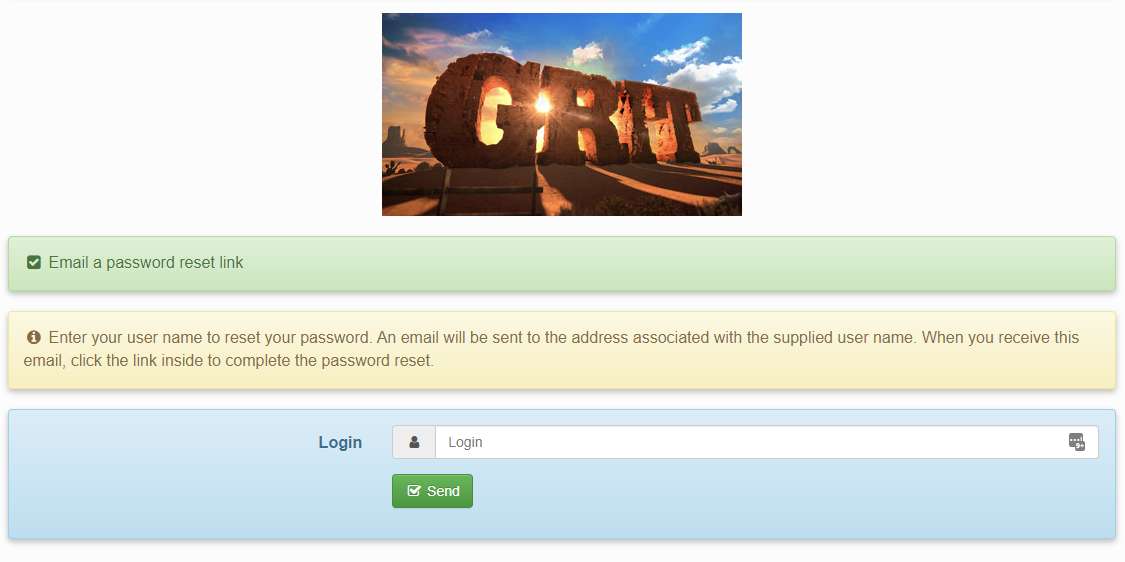
Enter your netID (not full email address) in the Login field (ex. jgaucho).
After clicking send you will receive an email with a link to reset your GRIT domain password. Follow the link and enter a password with the following requirements:
Minimum length: 8Minimum number of uppercase characters: 1Minimum number of digits: 1Minimum number of special characters: 1Your new password may not be the same as your old passwordYour new password may not be the same as your loginYour new password may not be published on any previous public password leak from any site
Once your password is reset you should receive a confirmation email. Your GRIT domain username will be your UCSB netID. You will now be able to connect to GRIT domain systems with your username and password.
For linux based systems you may also add your ssh public key to allow for passwordless ssh access to GRIT domain linux systems. to add your SSH public key to your account use a web browser to access https://selfservice.grit.ucsb.edu/?action=changesshkey. Enter your GRIT domain username, password, and public key. If you do not have an SSH public key you can generate one with the instructions available here. Be sure to include the entire contents of the public key file, for example:
ssh-rsa AAAAB3NzaC1yc2EAAAADAQABAAACAQCqql6MzstZYh1TmWWv11q5O3pISj2ZFl9HgH1JLknLLx44+tXfJ7mIrKNxOOwxIxvcBF8PXSYvobFYEZjGIVCEAjrUzLiIxbyCoxVyle7Q+bqgZ8SeeM8wzytsY+dVGcBxF6N4JS+zVk5eMcV385gG3Y6ON3EG112n6d+SMXY0OEBIcO6x+PnUSGHrSgpBgX7Ks1r7xqFa7heJLLt2wWwkARptX7udSq05paBhcpB0pHtA1Rfz3K2B+ZVIpSDfki9UVKzT8JUmwW6NNzSgxUfQHGwnW7kj4jp4AT0VZk3ADw497M2G/12N0PPB5CnhHf7ovgy6nL1ikrygTKRFmNZISvAcywB9GVqNAVE+ZHDSCuURNsAInVzgYo9xgJDW8wUw2o8U77+xiFxgI5QSZX3Iq7YLMgeksaO4rBJEa54k8m5wEiEE1nUhLuJ0X/vh2xPff6SQ1BL/zkOhvJCACK6Vb15mDOeCSq54Cr7kvS46itMosi/uS66+PujOO+xt/2FWYepz6ZlN70bRly57Q06J+ZJoc9FfBCbCyYH7U/ASsmY095ywPsBo1XQ9PqhnN1/YOorJ068foQDNVpm146mUpILVxmq41Cj55YKHEazXGsdBIbXWhcrRf4G2fJLRcGUr9q8/lERo9oxRm5JFX6TCmj6kmiFqv+Ow9gI0x8GvaQ== demo@testOnce the required fields have been completed press the send button and you can now log in to GRIT domain linux systems with your SSH key. You will also receive an email shortly after confirming the change of your SSH key.
