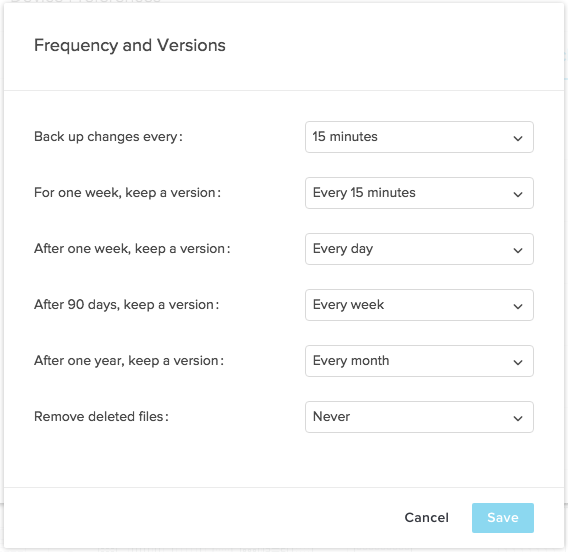Crashplan FAQ
Q. How frequently does Crashplan Backup my computer?
A. Crashplan will check for changes on your device every 15 minutes. Any new, or updated data will be sent to the Crashplan servers.
Q. How long are my backups retained in Crashplan?
A. We are currently following the default retention policy as shown below:
-
For the last seven days (not including the present day) — one unique version from every past 15 minutes is retained.
-
For the last 90 days (excluding the past week) — one unique file from every past day is retained.
-
For the last year (minus the past 90 days) — one unique file from every week is retained.
-
From previous years (but not including last year) — one unique version from the previous month is retained.
-
Any files deleted on the source computer — will not be expunged from the CrashPlan server until manually executed on the client using the "compact archive" command.
Q. Can I use Crashplan for personal computer backups?
A. Yes, however keep in mind that these backups will only be maintained while you are associated with UCSB. Once you are no longer associated UCSB, your backup data will be removed once your accounts are disabled.
Crashplan data cannot be transferred out of the enterprise portal to personal accounts.
Q. Can I use this to backup Dropbox/Google Drive/Box storage?
A. Although you can include your Dropbox/Google Drive/Box storage in your crashplan backup, we advise against this to reduce the time to backup your local system. Local folders tied to these services are excluded from backups by default.
If you need to migrate data out of any of these types of services, please reach out to help@grit.ucsb.edu so we can assist there.