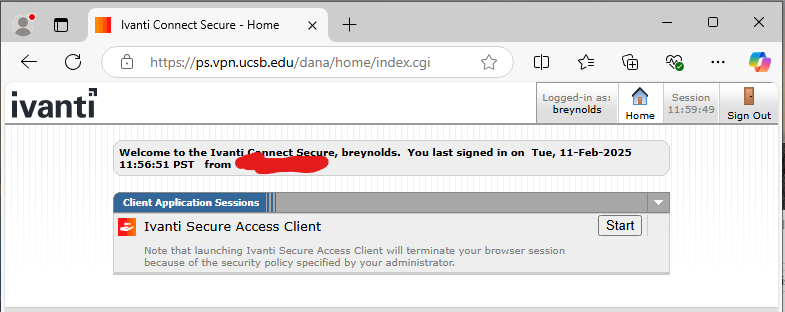Ivanti Issues on a PC
Download the Ivanti client via ITS website:
https://www.it.ucsb.edu/ivanti-secure-access-campus-vpn/get-connected-campus-vpn
Run the installer
After Ivanti insists on using Edge to open a site, and you login via the UCSB SSO portal, you'll possibly see something like this site
When you click "start" on this destination, you will be prompted to download (and asked to then automatically run?) an msi file named: "PulseSecureAppLauncher.msi"
Allow this
If you get stuck in a loop, close and re-open Ivanti in the system tray
When done, you should no longer have to use Edge and instead an embedded (within the Ivanti client) browser will be used to access the SSO portal.