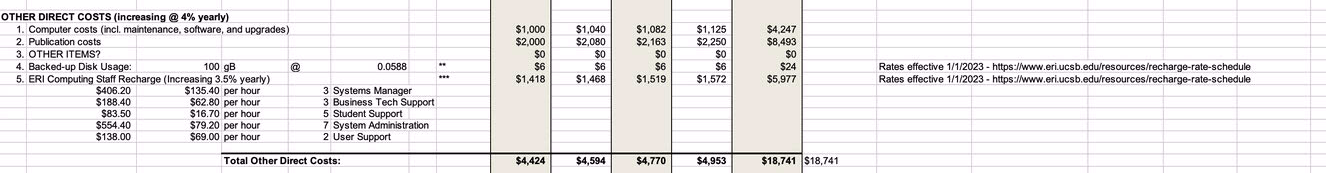Services: Core vs. Recharge
GRIT Core Services vs. Recharge Services
Below is a long list of the basic services that are covered under the MOU's between GRIT and the supported research units.
Note that privately owned and exclusively accessed servers are not included in baseline services and are supported on a recharge basis. Some servers are managed at no charge, in exchange for making them available as a resource to other GRIT supported researchers, students, and faculty.
Regarding how much to allocate toward GRIT Services in proposals, while $1000/year is a reasonable starting point, actual needs vary from group to group, project to project, and over time. In an effort to address the changing nature of research and support, we are available at no charge to help in forecasting expected support needs and expenses in hopes that we can guide budgets toward appropriately accommodating the IT needs related to the research goals.
Otherwise, GRIT recharge rates range from $69 to $79/hour depending on the type of support provided.
We have several examples of Compute Facilities statements from previous grant submissions here:
Proposal Data Management and Facilities Text
Let us know if you need assistance writing up a more targeted document or we can proof-read adjustments you might have.
Introduction
GRIT Core Services
The General Research Information Technology group (GRIT) provides a wide variety of services in support of research, instruction and administration for supported groups, currently consisting of ERI, Geography, MSI, ISBER, CCBER, NRS, CHC and other units sharing space or otherwise closely affiliated with these institutes and departments. The types ofCovered services can be roughly classified as infrastructure, user, or research support. Of the various services, some are MOU/SLA funded while others are done on a recharge basis. This document attempts to describe most of the services provided by the support group and how the services are funded.
1. Infrastructure Services
These services are provided without charge to all end-users serviced by the technical support group (GRIT). Many of them are completely behind-the-scenes but absolutely essential for other services to function. The following is a list of the low-level networking services provided:
●- IPPhysical routing:network Manageconnection: Configure the configurationcabling ofand switches in the centralcommunication routerclosets to ensureprovide thata live TCP/IP network trafficconnection isover correctlyinstalled routedbuilding betweenwiring our internal networks andto the campuswall-plate. backbone.Provide a validated patch cord (up to 25' in length) to connect the wall-plate to the end device.
●- Intrusion detection and prevention: Maintain an appropriate set of filters at the network edge to prevent most hostile traffic from entering supported networks. Monitor the network traffic for signatures that may indicate compromised hosts.
●- IP address management: Assign IP addresses to systems on the GRIT Networks ensuring that there are sufficient addresses to meet the need in physical spaces. Prevent problems caused by duplicate IP addresses. Network addresses will be provided via DHCP to all hosts unless a technical issue prevents DHCP configuration.
●- DNSDomain Name Service (DNS) management: Maintain accurate, standards-compliant DNS (“Domain Name Service”) databases for all “ucsb.edu” domains delegated to the GRIT support group, and as needed for other groups affiliated with these organizations.
● Physical network connection: Configure the cabling and switches in the communication closets to provide a live TCP/IP network connection over installed building wiring to the wall-plate. Provide a validated patch cord (up to 25' in length) to connect the wall-plate to the end device.
●- Cable/Fiber plant management: Ensure that there is sufficient capacity (both network bandwidth and port density) in the communications closets to meet user needs. Coordinate with other campus organizations to minimize network disruptions caused by building renovations.renovations or maintenance.
● Guest Network management: Provide a functional Guest network to allow departmental, campus, and visiting users access to basic Internet services throughout our buildings.
●- Wireless Network management: Where campus wireless may be non-existent, unreliable, or insufficient, manage and provision wireless networks for departmental, campus and guest users to facilitate collaboration and flexible working environments within departmental spaces. Support the extension of these networks into faculty and research spaces in partnership with faculty members and research groups.
In addition to these low-level services, there are a variety of higher level functions that are so essential that they can be considered infrastructure:
● Authentication/authorization: Manage all user accounts that have access to department resources. This includes account creation, account deletion, and management of the account's permissions. We also will act as a liaison (tier 1) assisting users with gaining access to campus resources we do not manage (i.e. the campus LDAP, GSuite, etc.).
● Data backups: Schedule and maintain backups of critical department systems to protect against accidental deletion and disaster. Provide disaster recovery backup for selected laboratory research data.
● Database services: Maintain all database engines (MySQL, MS-SQL, etc.) and the systems hosting them required to support department business. Ensure that these systems are configured to secure confidential data in accordance with federal and state laws and applicable UC policies.
● Data storage/file-sharing: Manage data storage locations (file servers, network-attached storage, backup systems, etc.) tasked to store various categories of user data. Some locations will only be accessible to individual users while others will be shared among groups of users. Storage quotas can be leveraged to avoid contention for or over-use of resources.
● Email/Mailing Lists/Calendaring services: Interface with campus service providers (ETS/Connect) in providing users with access to and troubleshooting of these services.
●- Support documentation: Develop and update web-based documentation to assist users with the most common technical support issues and to distribute the department's technical support policies and procedures.
●- Tool development: Find or create then test and deploy those tools necessary for the provision of other services.
●- VoiceAdministrative Services:application support: Assist users with voicesoftware services outside of the telephone (POTS) service provided by UCSB Communications Services. Advise on the use of campus hosted VOIP technologies and various video based collaborative tools (Zoom, GChat, Slack etc.) when appropriate and ensure that such technologies areapplications used in accordancesupport of administrative functions (i.e. MS Office, web browsers, GUS, G-Suite, etc.). If the application was developed internally, then make changes and correct programming errors as needed. This does not include support for research applications such as modeling or statistical software.
- Desktop Backups: Support for Setup and maintenance of CrashPlan is covered at no cost.
- Instructional support: Maintain the departments’ instructional computer labs. Consult with Universityfaculty policieson instructional technologies. Coordinate with L&S Collaborate Project.
- Multi-user lab support: Manage and guidelines.maintain the open-access, multi-user computer facilities.
●- Web services: Configure and maintain web server software using both standard (HTTP) and encrypted (HTTPS) protocols. Provide web space for departments, graduate programs, and organizations affiliated with the departments to maintain an organizational web presence. Provide active faculty/researchers, staff, and graduate students in associated groups with space for a personal web page to be used as they wish within UC policies. Lab and research oriented website hosting services are available on a recharge basis (MediaWiki, Wordpress, Drupal, GIT/Jekyll)
2 User Support
- Authentication/authorization: Manage all user accounts that have access to department resources. This includes account creation, account deletion, and management of the account's permissions. We also will act as a liaison (tier 1) assisting users with gaining access to campus resources we do not manage (i.e. the campus LDAP, GSuite, etc.).
These- servicesEmail/Mailing differLists/Calendaring fromservices: Interface with campus service providers (ETS/Connect) in providing users with access to and troubleshooting of these services.
- Voice Services: Advise on the infrastructureuse of campus hosted VOIP technologies and various video based collaborative tools (Zoom, GChat, Slack etc.) when appropriate and ensure that such technologies are used in thataccordance theywith tendUniversity policies and guidelines.
- Hardware recommendations: Provide configuration suggestions and vendor quotes upon request for computers, printers, or network-aware devices.
- Hardware troubleshooting/repair: Attempt to involvediagnose solvingand repair problems forwith specificcomputers. peopleIf orthe smallcomputer is university-owned, under warranty and manufactured by a vendor with whom a strong support relationship exists, act as a liaison with equipment vendors.
3 Research Support
- Data storage/file-sharing: Manage data storage locations (file servers, network-attached storage, backup systems, etc.) tasked to store various categories of user data. Some locations will only be accessible to individual users while others will be shared among groups of people.users. TheseStorage servicesquotas alsocan differbe leveraged to avoid contention for or over-use of resources.
- Data backups: Schedule and maintain backups of critical department systems to protect against accidental deletion and disaster. Provide disaster recovery backup for selected laboratory research data.
- Database services: Maintain all database engines (MySQL, MS-SQL, etc.) and the systems hosting them required to support department business. Ensure that these systems are configured to secure confidential data in thataccordance theywith arefederal notand allstate MOU/SLAlaws funded;and someapplicable ofUC them are done on a recharge basis.policies.
●- Analysis/programming environments: Maintain the department-owned systems used for data analysis and developing custom applications. This includes maintaining the hardware, operating system, and applications and installing the required applications and compilers. It does not include assisting with the analysis or code development.
● Application development: Write custom applications to meet high-priority needs if no viable commercial product exists.
● Administrative application support: Assist users with software applications used in support of administrative functions (i.e. MS Office, web browsers, GUS, G-Suite, etc.). If the application was developed internally, then make changes and correct programming errors as needed. This does not include support for research applications such as modeling or statistical software.
● Backups: Support for several backup solutions are available (CrashPlan, RsyncM). Setup and maintenance of the services is covered at no cost. Storage used by any backup services is available at standard rates.
● Email/Calendaring support: Assist with the installation, configuration, and use of email and calendaring services, currently the web interfaces to the UCSB Connect GSuite offerings.
● Hardware installation: Assemble new computers, printers and other network-aware devices and attach them, if needed, to a live network port.
● Hardware recommendations: Provide configuration suggestions and vendor quotes upon request for computers, printers, or network-aware devices.
● Hardware troubleshooting/repair: Attempt to diagnose and repair problems with computers. If the computer is university-owned, under warranty and manufactured by a vendor with whom a strong support relationship exists, act as a liaison with equipment vendors.
● Instructional support: Maintain the departments’ instructional computer labs. Consult with faculty on instructional technologies. Coordinate with L&S Collaborate Project.
● Multi-user lab support: Manage and maintain the open-access, multi-user computer facilities.
●- Scientific Computing: Assist with the installation, compilation, and maintenance of scientific and research software. Work with students, staff, researchers and faculty to build and maintain scientific computing systems. This does not include support requiring extensive scientific skills or knowledge.
● Security configuration: Define baseline security configuration required for computers. Maintain online documentation and tools to simplify configuration of systems. Ensure that new systems meet the baseline profile and coordinate system modifications necessary due to threat changes. Clean up compromised systems after an intrusion.
● Software installation: Assist with the installation of software packages on systems for which a valid license has been obtained. Due to the wide variety of software, the support group will only be able to do limited application testing to verify the installation.
● Software license coordination and tracking: Install/maintain/update various license servers (e.g. ESRI, ENVI/IDL, MATLAB) and assist users purchasing licenses via one of the campus purchase agreements. Act as a liaison with the campus agent(s) negotiating contracts with vendors. Negotiate license agreements with vendors for large, departmental software purchases (e.g. MCCA). Track software licenses to ensure compliance with copyright law.
● Software troubleshooting: Attempt to diagnose and correct problems with generally supported software (ESRI, ENVI/IDL, MATLAB, R, R-Studio, Jupyter…).
● Storage: Each user is provided with a 50GB home directory with doubly redundant backups (source plus two copies) and snapshot streams of a 10-day running window with hourly snapshots and a one-year running window of daily snapshots. Additional storage is available on a recharge basis.
● Website support: Maintain the organizational websites for associated groups. Provide
assistance and support for users developing research or personal websites.
MOU/SLA Funded Services
As indicated above, all of the infrastructure services are provided at no additional cost. However, many, but not all, of the user support services are MOU/SLA funded. Those services that are not MOU/SLA funded are done on a recharge basis. The following list includes those support tasks that are always MOU/SLA funded:
● Hardware recommendations
● Maintenance of programming/analysis environments on centrally supported systems (i.e. HPC stack)
● Maintenance of departmental web pages. Note: This does not include personal, lab, or research web pages.
● Maintenance of departmental meeting rooms and associated equipment.
●
- - Trivial tasks taking less than 10 minutes to resolve.
Recharge Services
Any task that does not match one of the previous, MOU/SLA funded categories will be performed on a recharge basis. Included in work performed on a recharge basis is the restoration of functionality as a result of a system security breach or compromise. The restoration of data deleted due to user error or negligence will also be performed on a recharge basis. In all cases, initiation of work on a recharge basis may be delayed until the source of the funding is identified and authorized by the appropriate party (e.g PI, MSO, etc).
Storage services.
As posted in approved Rate and Recharge package(~$70/TB/Year).
System/server hosting/support.
Per rack U or system
VM provisioning.
Base system specs and cost
Per CPU/RAM upgrade costs
Website hosting.
Static HTML
MediaWiki
Wordpress
Drupal
GIT/Jekyll
FTP/data sharing services.
Anonymous ftp in/out
RSYNCD server
HTML
SSH/SFTP/credentialed
Computational research support.