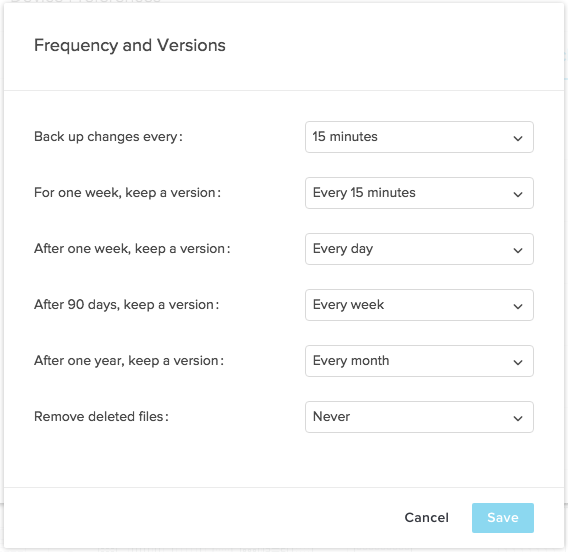Crashplan FAQ
Q. How does Crashplan licensing work?
A. Crashnplan licensing is $30/user/year.
Each user is entitled to add up to 4 computers (Mac, Linux, and Windows). There is no limit on the amount of data that a user can back up to Crashplan servers across any/all devices.
If you are not already enrolled with UCSB Research Crashplan, please fill out the following form to get started.
Q. How frequently does Crashplan Backup my computer?
A. Crashplan will check for changes on your device every 15 minutes. Any new, or updated data will be sent to the Crashplan servers.
Q. How long are my backups retained in Crashplan?
A. We are currently following the default retention policy as shown below:
-
For the last seven days (not including the present day) — one unique version from every past 15 minutes is retained.
-
For the last 90 days (excluding the past week) — one unique file from every past day is retained.
-
For the last year (minus the past 90 days) — one unique file from every week is retained.
-
From previous years (but not including last year) — one unique version from the previous month is retained.
-
Any files deleted on the source computer — will not be expunged from the CrashPlan server until manually executed on the client using the "compact archive" command.
Q. Can I use Crashplan for personal computer backups?
A. Yes, however keep in mind that these backups will only be maintained while you are associated with UCSB. Once you are no longer associated UCSB, your backup data will be removed when your accounts are disabled.
Crashplan data cannot be transferred out of the enterprise portal to personal accounts.
Q. Can I use this to backup Dropbox/Google Drive/Box storage?
A. Although you can include your Dropbox/Google Drive/Box storage in your crashplan backup, we advise against this to reduce the time to backup your local system. Local folders tied to these services are excluded from backups by default.
If you need to migrate data out of any of these types of services, please reach out to help@grit.ucsb.edu so we can assist there.
Q. What happens to my data when I remove a device from Crashplan?
A. Your backups for the deauthorized/deleted device will be moved to an archive/cold storage which will be retained for 14 days before it is permanently deleted from the Crashplan servers.
Q. Who can see what I'm backing up in Crashplan?
A. Only Crashplan Organization Administrators are able to view end-user backup data, and restore data if needed. By default Organization Administrators will only be able to manage their own Organization users, and will have no insight on any Organizations above, or in parallel to their Organization.
Crashplan also records detailed audit logs on any configuration, modification, or recovery of end-user datasets.
If you have any questions at all about this, please let us know by messaging us at help@grit.ucsb.edu